If you’re part of the complex world of UI/UX design, you’re likely familiar with the array of tools available to streamline your workflow and elevate your designs. In this comprehensive guide, we’ll delve into the top tools that every UI/UX designer should have in their arsenal. From industry stalwarts to cutting-edge newcomers, these tools are essential for crafting compelling user experiences and stunning interfaces.
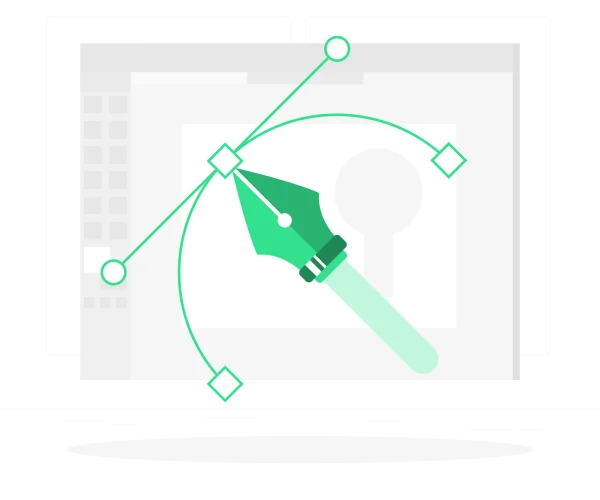
From wireframing and prototyping to collaboration and user testing, there are a plethora of tools available to streamline the design process and elevate the quality of your work. Let’s explore some of the most essential UI/UX tools that every designer should have in their toolkit.
But before we get into the list, let’s take a look at our guide to UIUX, one we crafted to help everyone understand the complexities of design. Check the blog out here
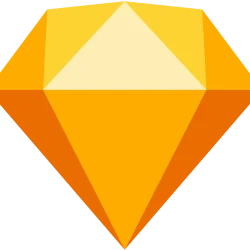
When it comes to UI design, Sketch stands as a cornerstone in the toolkit of designers worldwide. Its intuitive interface and robust feature set make it a go-to choice for creating pixel-perfect designs with ease. With powerful capabilities for symbol libraries, layer styles, and text styles, Sketch empowers designers to maintain consistency across projects effortlessly.
Its seamless resizing and alignment features further streamline the design process, allowing for rapid iteration and prototyping. Additionally, Sketch’s extensive plugin ecosystem enhances its functionality, providing endless possibilities for customization and optimization.
Must Read: Dark Mode UI Design: Tips And Tricks
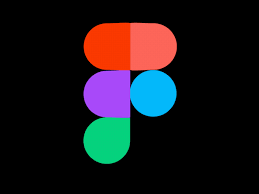
In recent years, Figma has emerged as a formidable competitor to Sketch, offering a collaborative, browser-based approach to UI/UX design. What sets Figma apart is its real-time collaboration features, akin to Google Docs, allowing multiple team members to work simultaneously on a project.
This seamless collaboration fosters creativity and efficiency, enabling teams to iterate rapidly and communicate effectively. Moreover, Figma’s free individual plan makes it accessible to designers of all levels, democratizing the design process and encouraging exploration and experimentation.

InVision Studio combines powerful design tools with robust prototyping capabilities, providing a comprehensive solution for UI/UX designers. Its intuitive interface empowers designers to create fully realized prototypes with dynamic elements and animations, bringing their designs to life with ease.
In addition to its design features, InVision Studio facilitates seamless collaboration and communication among team members, streamlining the feedback and iteration process. With its digital whiteboard and collaborative features, InVision Studio fosters creativity and innovation, empowering teams to realize their vision effectively.
Axure is a powerful prototyping and wireframing tool designed to streamline the UX design process and facilitate collaboration among team members. With its emphasis on high fidelity and detailed prototypes, Axure enables designers to create rich, interactive experiences that closely mimic the final product. Its intuitive interface allows for seamless documentation and annotation, keeping everyone on the project informed and aligned with the design vision.
One of Axure’s standout features is its robust testing capabilities, which allow designers to validate functionality and gather feedback from stakeholders early in the design process. By simulating user interactions and workflows, Axure empowers designers to identify potential pain points and iterate on their designs before moving into development. Additionally, Axure facilitates smooth handoffs to developers, providing detailed specifications and assets to ensure a seamless transition from design to implementation.
Craft, a plugin developed by InVision, seamlessly integrates with popular design tools like Sketch and Photoshop, enhancing their functionality and streamlining the design process. With Craft, designers can sync their work across multiple devices and collaborate in real time, ensuring that everyone is working from the latest version of the project. Craft’s collaboration features extend beyond design tools, allowing team members to share feedback and make revisions directly within the platform.
One of Craft’s standout features is its extensive library of placeholder content, including access to high-quality stock photos and customizable data sets. This enables designers to populate their mockups with realistic content and create more accurate representations of the final product. Additionally, Craft simplifies the process of prototyping and user testing, providing tools for creating interactive prototypes and gathering feedback from stakeholders.
Proto.io is a comprehensive prototyping tool designed to help designers create interactive prototypes that look and feel like real applications. With its intuitive drag-and-drop interface and extensive library of UI components, Proto.io makes it easy to bring your designs to life without writing a single line of code. Whether you’re designing for web or mobile, Proto.io offers a range of features to suit your needs, including animation effects, touch gestures, and screen transitions.
One of Proto.io’s key strengths is its collaboration features, which allow team members to work together in real time and provide feedback on designs. With built-in commenting and annotation tools, Proto.io streamlines the feedback process and ensures that everyone is on the same page. Additionally, Proto.io integrates seamlessly with popular design tools like Sketch and Figma, allowing for smooth import and export of assets.

As a part of Adobe’s illustrious suite of creative software, Adobe XD offers a comprehensive set of tools specifically tailored for UI/UX designers. With its intuitive interface and familiar design environment, Adobe XD makes it easy to create prototypes and mockups that seamlessly integrate with other Adobe products. Whether you’re designing for web, mobile, or desktop, Adobe XD provides a range of features to bring your designs to life, including powerful vector-based tools and real-time collaboration.
One of Adobe XD’s standout features is its integration with other Adobe Creative Cloud apps, allowing for seamless workflow and asset sharing across different design projects. Additionally, Adobe XD offers advanced prototyping capabilities, enabling designers to create interactive experiences with ease. From simple transitions to complex animations, Adobe XD empowers designers to prototype their designs and gather feedback from stakeholders before moving into development.
Marvel is a user-friendly design platform that provides a range of tools for UI/UX designers to create prototypes, wireframes, and interactive mockups. With its intuitive drag-and-drop interface and extensive library of pre-designed components, Marvel makes it easy to bring your design ideas to life without any coding skills required. Whether you’re a seasoned designer or just starting out, Marvel offers a range of features to suit your needs, including built-in user testing and collaboration tools.
One of Marvel’s standout features is its integration with popular design tools like Sketch and Figma, allowing for seamless import and export of assets. This makes it easy to incorporate Marvel into your existing design workflow and collaborate with team members using your preferred tools. Additionally, Marvel offers a range of templates and design resources to help kickstart your projects and speed up the design process.

Framer X is a powerful design tool that combines the flexibility of code with the simplicity of visual editing, making it ideal for UI/UX designers who want to create rich, interactive prototypes. With its intuitive interface and extensive library of pre-built components, Framer X makes it easy to create prototypes that look and feel like real applications. Whether you’re designing for web, mobile, or desktop, Framer X offers a range of features to bring your designs to life, including support for React components and advanced animation tools.
One of Framer X’s standout features is its integration with popular design tools like Sketch and Figma, allowing for seamless import and export of assets. This makes it easy to incorporate Framer X into your existing design workflow and collaborate with team members using your preferred tools. Additionally, Framer X offers a range of plugins and integrations to extend its functionality and streamline your design process.
Origami Studio, born from the minds of Facebook designers, is a versatile prototyping tool that empowers UI/UX designers to create sophisticated interactions and animations with ease. With its intuitive interface and powerful patch editor, Origami Studio allows designers to build prototypes that closely resemble the final product, complete with advanced functionality and seamless transitions. Whether you’re designing for mobile apps, websites, or other digital interfaces, Origami Studio offers a range of features to bring your designs to life and test them in real-world scenarios.
One of Origami Studio’s standout features is its seamless integration with Sketch, allowing designers to import layers and assets directly into Origami Studio without any hassle. This streamlines the design process and ensures that designers can work seamlessly between the two platforms, leveraging the strengths of each to create exceptional user experiences. Additionally, Origami Studio offers extensive documentation and tutorials to help designers get started and master the tool’s capabilities, making it accessible to designers of all skill levels.
In addition to its prototyping capabilities, Origami Studio also offers robust collaboration features, allowing designers to share their prototypes with stakeholders and gather feedback in real-time. With built-in commenting and annotation tools, Origami Studio streamlines the feedback process and ensures that everyone is on the same page throughout the design process. This fosters collaboration and communication among team members, leading to better outcomes and more innovative solutions.
Origami Studio’s dedication to innovation and user experience sets it apart as a valuable tool for UI/UX designers looking to push the boundaries of digital design. By harnessing its powerful features and intuitive interface, designers can create prototypes that captivate and engage users, driving business results and delivering exceptional value.
In today’s digital landscape, user experience is paramount to the success of any product or service. As users become increasingly discerning and demanding, the need for exceptional UI/UX design has never been greater. Fortunately, we live in an age where a plethora of tools and resources are available to help designers create memorable and impactful experiences.
From stalwarts like Sketch and Adobe XD to newcomers like Figma and Origami Studio, UI/UX designers have a wealth of options at their disposal to streamline their workflow and bring their design visions to life. These tools offer a range of features, from prototyping and wireframing to collaboration and user testing, empowering designers to create experiences that resonate with users on a profound level.
However, it’s not just about the tools themselves—it’s about how they are used. Effective UI/UX design requires more than just technical proficiency; it requires empathy, creativity, and a deep understanding of user needs and behaviors. By leveraging the power of these tools and combining them with a user-centric approach, designers can create experiences that not only meet but exceed user expectations, driving engagement, loyalty, and ultimately, business success.
In conclusion, the world of UI/UX design is vast and ever-evolving, but with the right tools and mindset, designers can navigate it with confidence and create experiences that truly make a difference. So, whether you’re a seasoned professional or just starting out, embrace the tools at your disposal, hone your craft, and never stop striving for excellence in UI/UX design. After all, the future of digital experiences depends on it.
Related: Top 15 AI Tools For UI UX Design For Beginners To Master