
Creating a website that truly represents your brand is no small feat. With platforms like Webflow, the options for crafting a stunning online presence have grown significantly. Whether you’re leaning toward a sleek, pre-designed template or envisioning a custom build tailored to your unique needs, each approach comes with its own set of advantages and challenges. But how do you decide which path to take?
This blog dives into the Webflow ecosystem, comparing the flexibility of custom builds with the accessibility of Webflow templates. We’ll explore factors like cost, design possibilities, and project goals- all to help you make an informed choice for your next digital project.
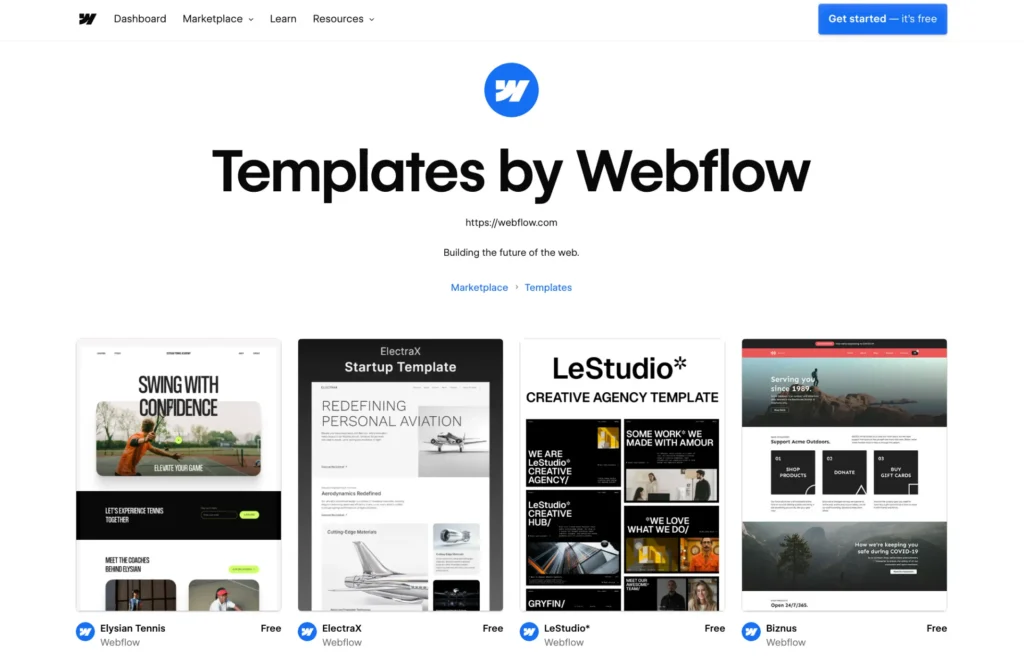
Webflow templates offer a pre-built framework designed to save time and effort while maintaining visual appeal. They’re an excellent starting point, particularly for small businesses, startups, or individuals who need a professional site without the complexity of starting from scratch.
However,
For businesses that prioritize speed and simplicity over complete customization, templates provide a practical solution.
A custom build in Webflow is like commissioning an architect to design your dream home- it’s unique, scalable, and crafted to meet specific needs. For brands looking to stand out, custom Webflow websites are a powerful option.
However,
For brands with unique visions or specialized needs, the investment in a custom build can pay off in the long run.
When deciding between Webflow templates and custom builds, several critical factors shape the decision. Each option comes with distinct benefits and drawbacks tailored to different needs, budgets, and goals. Here’s a detailed breakdown:
Templates are an economical solution, often costing a fraction of what custom builds require. For businesses or individuals with limited funds, investing in a polished template can provide a professional web presence without breaking the bank. Custom builds, however, involve higher costs due to the expertise and time required, often ranging from thousands to tens of thousands of dollars. This investment pays off for those needing a unique and scalable solution, offering a website tailored precisely to their vision and needs.
Templates are a lifesaver when deadlines are tight. You can launch a fully functional, visually appealing site within hours or days, making them ideal for startups or temporary campaigns. Custom builds, by contrast, demand a longer timeline, often spanning weeks or months. The process includes ideation, design, development, and testing but ensures a tailored result that aligns with your brand’s long-term goals.
While templates can be visually stunning, they often lack the ability to represent a brand’s personality in its entirety. For businesses that need a standout identity, custom builds allow for every design element- colors, typography, animations, and layout- to align perfectly with the brand’s voice. Templates may work for smaller projects or generic needs, but custom builds shine when creating a deeply engaging and unique brand experience.
Templates are perfect for straightforward projects, such as portfolio sites, blogs, or small e-commerce setups. They often come with pre-built functionalities, but customization is limited, especially for advanced features like complex forms, dynamic interactions, or integrations with external systems. Custom builds thrive here, offering the flexibility to incorporate bespoke features, cater to specific workflows, and ensure seamless scalability. If your website requires intricate functionalities, custom is the way to go.
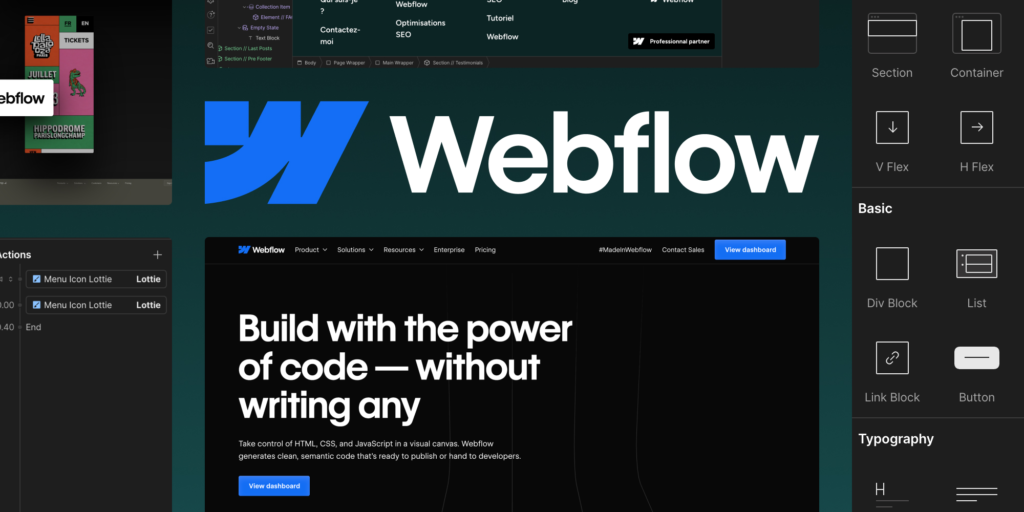
Webflow is a platform built for creatives, and it’s transformed the web design landscape by bridging the gap between design freedom and no-code development. Its intuitive platform allows designers to create, customize, and launch stunning websites without extensive coding knowledge. For many, the seamless integration of tools like Figma to Webflow has been a game-changer, enabling a smooth transition from static prototypes to fully functional websites. This workflow eliminates redundancies and speeds up the production cycle, making Webflow a favorite for agencies, freelancers, and businesses alike.
Another reason for Webflow’s popularity is its scalable pricing. Starting at $14/month, Webflow pricing caters to a wide range of users- from startups on a budget to larger enterprises requiring advanced hosting, CMS capabilities, or e-commerce solutions. The tiered pricing ensures flexibility, allowing businesses to grow their digital presence without overshooting their budget.
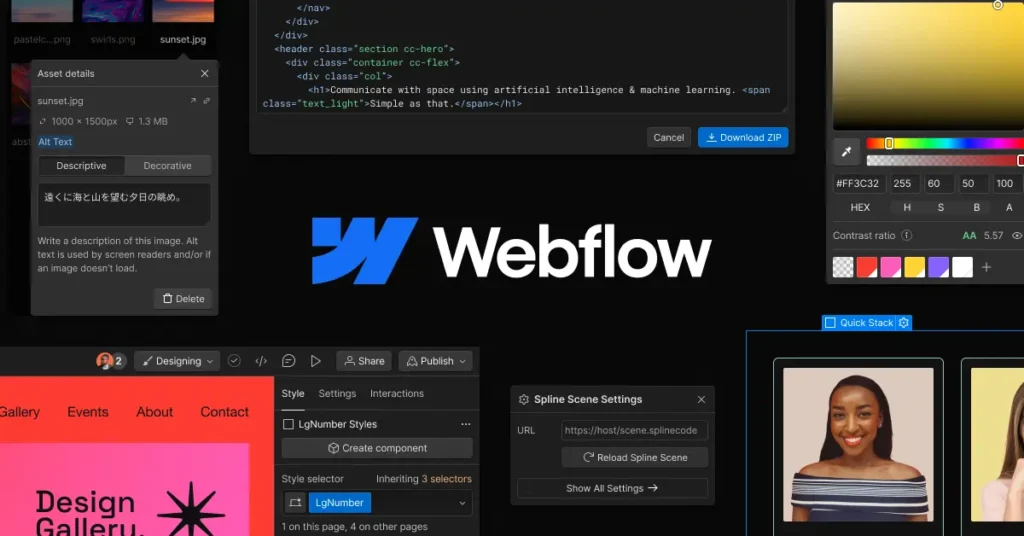
In an era where minimalism dominates web design, Webflow aligns perfectly with the trend by offering tools to achieve clean, responsive, and user-friendly designs. Minimalism isn’t just about aesthetic appeal- it’s about creating intuitive and distraction-free experiences. Webflow’s design editor and robust design system empower creatives to strike the right balance between simplicity and functionality.
Templates on Webflow reflect this minimalist philosophy. They come preloaded with polished, professional layouts that embody clean navigation, seamless responsiveness, and visually cohesive elements. This makes them an excellent choice for businesses looking to establish a quick, professional web presence without compromising on design quality.
Custom builds, on the other hand, allow businesses to elevate minimalism by tailoring it to their specific needs and branding goals. With custom designs, companies can fine-tune every detail from typography to interaction animations- ensuring that their website doesn’t just look sleek but also reinforces their unique brand identity and narrative.
Together, these elements showcase why Webflow has become synonymous with modern web design. It offers the tools and flexibility needed to create both minimalistic and functional digital experiences, regardless of whether you choose templates or opt for custom builds.
Ultimately, your choice depends on the balance between your goals, budget, and timeline. Consider these guiding questions:
Templates are perfect for quick, budget-friendly solutions. Custom builds, however, are a long-term investment in your brand’s digital identity. Choose wisely.
Webflow templates offer pre-designed layouts for quick and affordable website creation, while custom builds provide tailored solutions designed to meet unique business needs.
Yes, you can begin with a template and transition to a custom design as your business scales. Webflow allows flexibility in design and development.
Absolutely! Webflow’s intuitive no-code platform makes it accessible to non-technical users, while professional designers can unlock its full potential for advanced needs.